Unity Tutorial 01: Taking Action to my Growth Mindset
When I began downloading this software, I was honestly dreading doing this task. There is room to improve on my confidence levels in tasks and I have a fear that whatever tasks i do just wont work for me, oh boy was I wrong doing this.
I won't lie. I did struggle downloading Unity. I was looking to download the student software, then I had to verify and it was a waste of time in my opinion. Then I downloaded the personal software which downloaded a bit better. The tutorials given asks us to update Unity as well... which took a while in my opinion but it did update without much problem. Props to that.
Then we start getting into business. Now my fear of things "not working out" or of something going wrong was pulling me away from getting started still. But eventually, I pulled my socks up and started. Task by task I thrived through. I enjoyed getting the hang of the software and the 1.1 lesson was easy in my opinion. Whenever something did go wrong, I double-checked and immediately fixed my mistake. The mistakes were silly ones that I could easily fix. An example of one issue I had was when I tried to put the project script into the vehicle hierarchy, yet it wasn't going in. Then I discovered I had my script in the SCENE folder rather than the SCRIPT folder... so yeah... I also had to restart my computer to open Visual Studio Code, to this moment I don't know why I had to do that, but VSC started working after so... that was a plus. Therefore, I was learning about where the files went and how to work with them.
Around lesson 1.2 was when we actually had to code the objects. Yet again, I was nervous about this part... there is usually that anxiety whenever I am working with code or graphic design software that things won't work the right way, or a problem arises. As stated before, I worked on 2 different Game Design software before in my PLC, and to say I struggled was an understatement. However, I got the hang of coding and controlling my vehicle and obstacles. I do admit, I may not have EXACTLY duplicated the obstacles how it was shown in the tutorial, but nonetheless, I duplicated them.
I also found really weird that using the "transform.Translate" code did not exactly operate like in the tutorial (this was at the start of the 1.2 lesson). There wasn't a tab giving the correct reccommended terms to finish my commands and not many of my code changed color. However, to my relief, the game still responded to the code how I wanted it to. Another thing that didn't work for me was that when I was changing the speed of the vehicle, there was no way I would reverse and move around the veichle in the playing game like shown in the tutorial. However, I did not view this as crucial to my lessons, so I continued.
The third lesson was where I learned to control the camera. I found this challenging at first, but with the beginning of my growth mindset, I could overcome this challenge by listening closely to the tutorials, taking my time, and testing to see if everything was right.
Overall I feel extremely positive about Unity right now. I am developing my skills already in this software and I don't feel as nervous doing the next tutorials on this software.
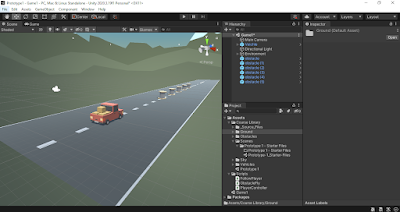


I found camera positioning in Unity is the biggest challenge , I followed all tutorials and I have to say I understood everything but the outcome on my own Unity is slightly different, my car is diving and then flying into the sky , oh I gave up last week, going to try it again.
ReplyDeleteYou are absolutely right feeling positive, it is the only way. I hope to play your final game:)